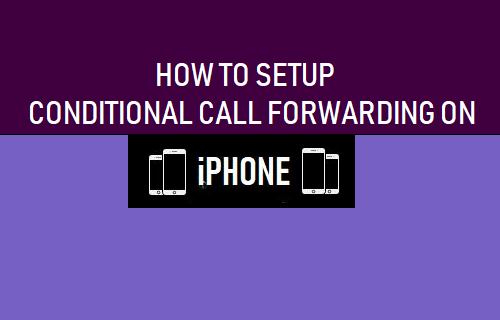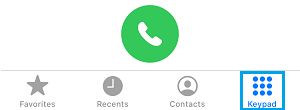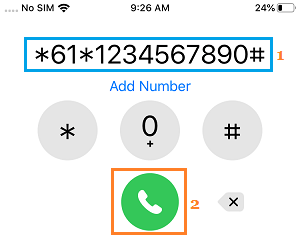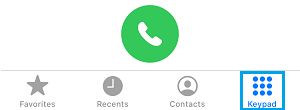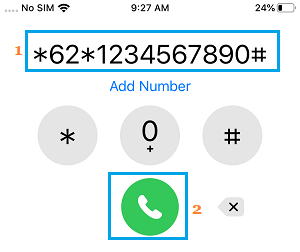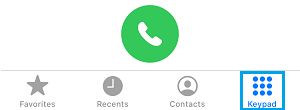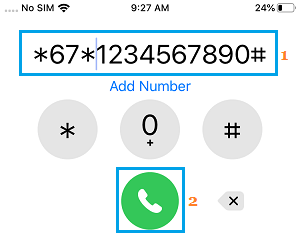Conditional Call Forwarding on iPhone
Conditional forwarding is a carrier supported feature that automatically transfers calls to another phone number based on specific conditions. In general, most providers allow you to forward calls to another number when your Phone is busy, unreachable or left unanswered. Unlike regular Call Forwarding which diverts all incoming Calls to another number, conditional call forwarding requires you to use Call Forwarding Codes that may vary from carrier to carrier. Hence, make sure that you find the Conditional Call Forwarding Codes supported by your carrier and incorporate them in steps as provided below.
1. Forward Calls When iPhone is Left Unanswered
This feature forwards calls to your alternate phone number, whenever you are busy or choose not to take a certain call.
Open the Phone app on your iPhone > tap on the Keypad tab located in bottom menu.
Dial 61Your Number# and tap on the Dial Button.
Wait for this feature to be enabled. You will see a confirmation reading “Forwarding when Unanswered Activated” or similar. After this, calls to your iPhone will be automatically forwarded to your alternate Phone Number, whenever you are unable to or choose not to answer calls on your device. To deactivate this service, Dial #61# and tap on the Call button. You will soon receive a confirmation about the service being deactivated.
2. Forward Calls When iPhone is Unreachable
Forwarding calls to another number when your iPhone is unreachable ensures that you do not miss important calls, even if you happen to be in area with poor network connectivity.
Open the Phone app > tap on Keypad tab located in the bottom menu.
Dial 62Your Phone Number# and tap on the Dial Button.
Wait for this feature to be enabled. You will see a confirmation reading “Forwarding when Unreachable Activated” or similar. After this, calls will be automatically forwarded to your alternate phone number, whenever your iPhone becomes unreachable due to poor network connectivity or other reasons. To deactivate this service, Dial #62# and tap on the Call button. You will soon receive a confirmation about the service being deactivated.
3. Forward Calls When iPhone is Busy
Open the Phone app on your iPhone and tap on the Keypad tab located in the bottom menu.
Dial 67Your Phone Number# and tap on the Dial Button.
Wait for this feature to be enabled. You will see a confirmation reading “Forwarding when Busy Activated” or similar. From now onwards, calls to your iPhone will be automatically forwarded to your alternate phone number, whenever you are busy answering another call on your iPhone. To deactivate this service, Dial #67# and tap on the Call button. You will soon receive a confirmation about the service being deactivated.
How to Forward Messages On iPhone How to Silence Unknown Spam Calls on iPhone How to Answer Phone Calls with Text Message On iPhone