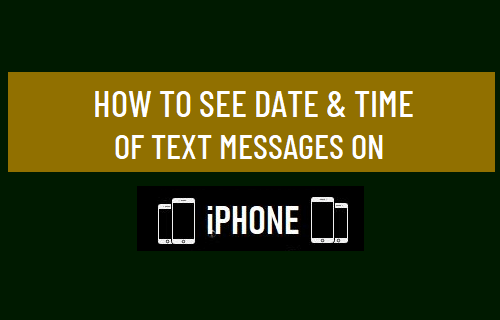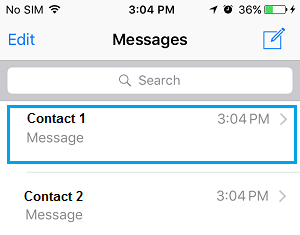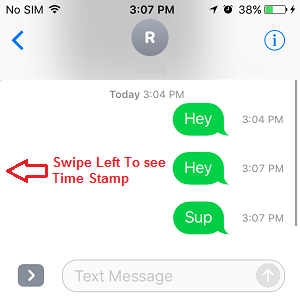View Date & Time of Text Messages On iPhone
iPhone displays the Date and Time information only for the first message sent to or received from a Contact on a given day and hides the timestamp for subsequent messages sent to or received from the same Contact. While this setting works well most of the times, sometimes you may want to see the exact Date & Time of Text Messages on your iPhone to check whether you are being late in responding to Messages or for other reasons. Luckily, iPhone does record the exact Date and Time of all incoming and outgoing Messages on your device, but keeps this information hidden from plain view.
View Hidden Timestamp of Text Messages on iPhone
At any time, you can view the hidden Timestamp of any Text Message sent or received on your device by following the steps below.
Open Messages App and select the Message thread that you are interested in.
On the next screen, drag your finger from right to left in the message area and hold your finger on the screen.
You will be able to see the Timestamp for all individual Text Messages while your finger is still pressing the screen. Lifting the finger from screen will cause the Timestamp for individual iMessages to become hidden again. Note: The ability to view timestamps for individual messages only works for iMessages and not for regular text messages sent from your cellular plan.
How to Block Someone On iMessage iPhone or iPad How to Hide Text Messages on iPhone