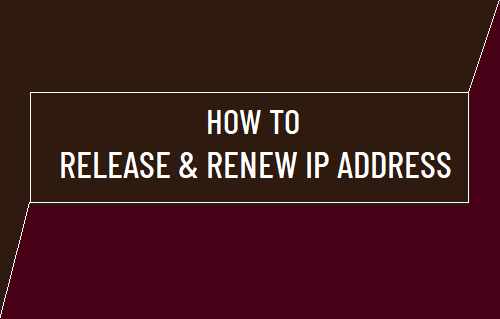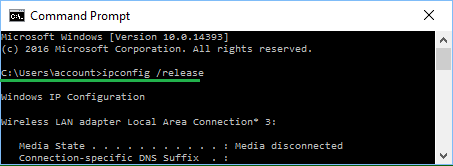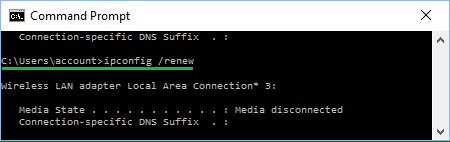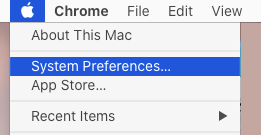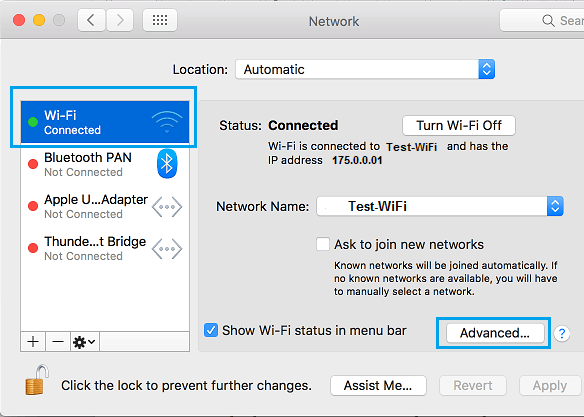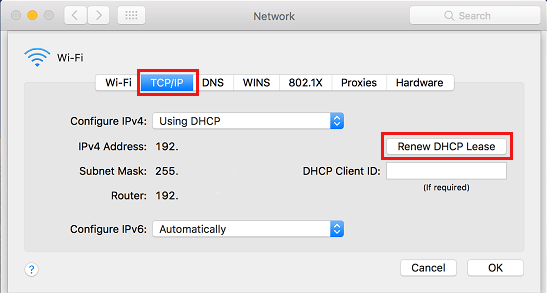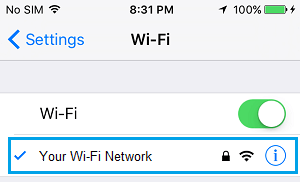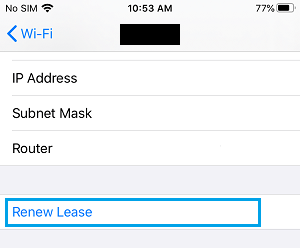Release & Renew IP Address on PC, Mac, iPhone and Android
In a typical internet connectivity setup, the Modem/Router obtains its IP Address from your Internet Service Provider and this is known as your Public IP Address. The Router then assigns IP Address to individual devices like Phone, computer, printer, TV and others, so that they can connect to internet using these Router assigned Internal or Private IP Addresses. If you are experiencing internet connectivity issues or unable to access a particular website, the problem might be due to your IP Address being incorrectly assigned or blocked on the internet. This can be fixed by making your device to release its current faulty or blocked IP Address and obtain a New IP Address.
1. Release & Renew IP Address Using Command Prompt
An easy way to Renew IP Address on a Windows computer is by using Command Prompt. Open Command Prompt as Admin > type ipconfig /release and press the enter key. This will release the current IP Address of your computer.
Next, type ipconfig /renew and press the Enter key to renew the IP Address of your computer.
Close Command Prompt window and restart your computer.
2. Renew IP Address on Mac
In case of Mac, you can Renew IP Address by going to System Preferences. Click on Apple Logo in top menu-bar and select System Preferences… in the drop-down menu.
From System Preferences screen, navigate to Network > select Ethernet or WiFi in the side-menu and click on Advanced.
On the next screen, switch to TCP/IP tab and click on Renew DHCP Lease button & click on OK to save the revised settings.
This will release and renew your IP Address on Mac.
3. Renew IP Address on iPhone
All that is required to Release & Renew IP Address is to go to Settings > WiFi and tap on your WiFi Network Name.
On the next screen, scroll down and tap on Renew Lease option.
On the confirmation pop-up, tap on Renew Lease to confirm.
How to Find Router IP Address in Windows 10 How to Reset Network Settings in Windows 10