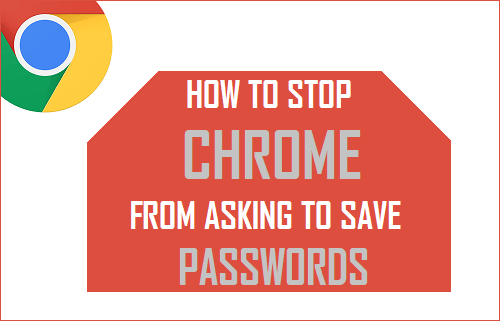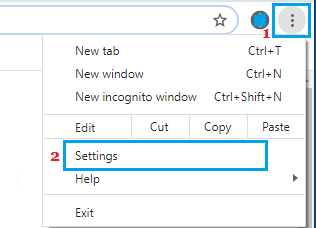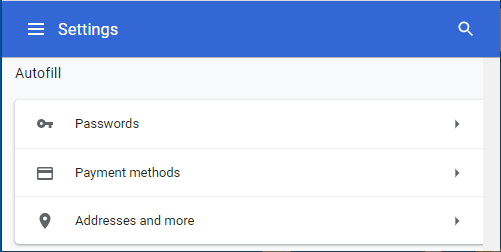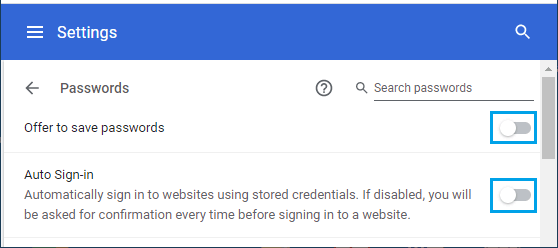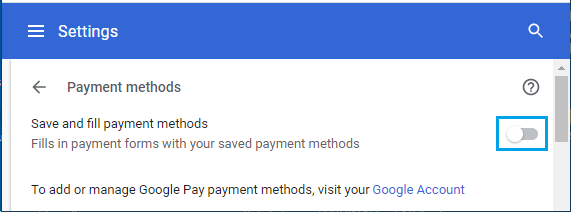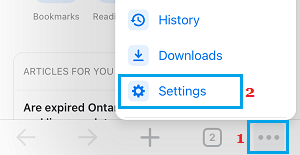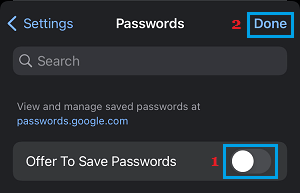Stop Google Chrome from Saving Passwords
As you must have noticed, Google Chrome browser never forgets to Ask you to Save Password, whenever you try to login to any website on your computer. While allowing Google Chrome browser to save passwords can be useful, there are users who do not like the idea of their Passwords and Login credentials being stored on the computer. Hence, Google Chrome provides the option to disable the browser from asking to save passwords, which totally prevents Google Chrome from saving passwords on your device.
1. Prevent Chrome from Saving Passwords on Windows PC and Mac
The steps to stop Google Chrome from Asking to Save Passwords in the browser are practically the same on Windows PC, MacBook or a Chromebook. Open Google Chrome > click on 3-dots icon and select Settings in the drop-down menu.
On the Settings screen, select Autofill in the left-pane and click on Passwords or Password Manager in the right-pane.
On the next screen, disable Offer to Save Passwords and Auto Sign-in options.
Similarly, if you do not want Chrome to Save Payment Methods and Shipping Address, you can go back to the AutoFill Screen and disable Save & Fill Payments Methods and Save & Fill Addresses options.
After this, you will no longer find Google Chrome Asking to Save Login Passwords or Automatically filling Login Details on your computer. If you are concerned about passwords previously stored by Google Chrome, refer to this guide: How to Delete Passwords Stored in Chrome Browser
2. Prevent Chrome from Saving Passwords on Android and iPhone
Except for the location of 3-dots menu icon (top and bottom), the steps to prevent Google Chrome from Asking to Save Passwords are practically the same on both Android Phone and iPhone. Open Chrome App > tap on 3-dots menu icon and select Settings in the menu that appears.
On the Settings screen, tap on Passwords > on the next screen, disable Offer to Save Passwords option by moving the toggle to OFF position.
After this, you will no longer find Google Chrome prompting to save passwords on your mobile device.
How to Automatically Clear Browsing History in Google Chrome How to Prevent Chrome from Opening PDF Files