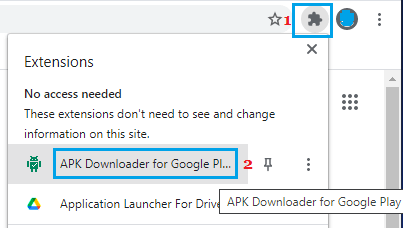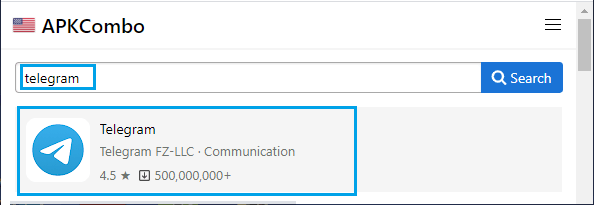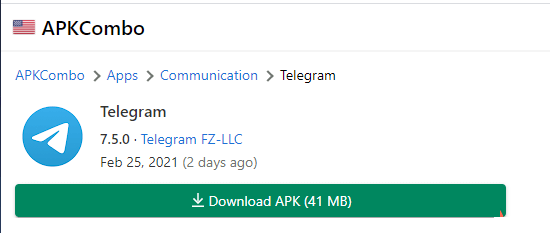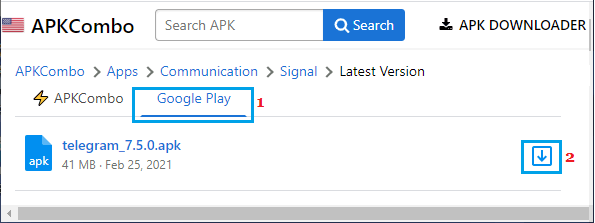Download APK Files from Play Store Using Chrome Browser
In general, users want to download APK Files to Bypass geo-restrictions and to get the latest version of the App, instead of waiting for a staged rollout of the updated App by Google Play Store. If the APK File that you want to download is not available on APK Mirror or APKPure, you might be able to find it on Google Play Store. However, the problem is that Google Play Store does not permit downloading of APK Files on mobile devices. Hence, this workaround requires you to first download the APK File from Google Play Store to computer and transfer the APK File to your mobile device.
Step#1 – Download APK Downloader for Google Play Store
The first step is to download an Extension for Chrome browser known as APK Downloader for Google Play Store from Chrome Web Store to your computer. Visit Chrome Web Store and download APK Downloader Extension for Google Play Store by APKCombo on your computer.
Click on Add to Chrome button and follow the instructions to Add this Extension to Google Chrome browser on your computer.
Step#2 – Download APK Files from Google Play
Once the “APK Downloader” extension is added to Chrome, you should find it easy to search for and download APK Files for most popular Apps on your computer. Open Chrome browser on your computer > click on the Extensions Icon and select APK Downloader for Google Play.
On the next screen, type Name of the App for which you want to find the APK File and click on the right Search Result.
On the next screen, click on the Download APK button.
Next, switch to Google Play tab and click on th Down Arrow button.
Wait for the APK file to be downloaded to your computer.
Step#3 – Install APK Files from PC to Android Device.
The final step is to transfer the APK File to your Android Phone or Tablet by using steps as provided in this guide: How to Install APK Files on Android Phone or Tablet.
How to Remove Credit Card From Google Play Store How to Change Google Play Store Country On Android Phone