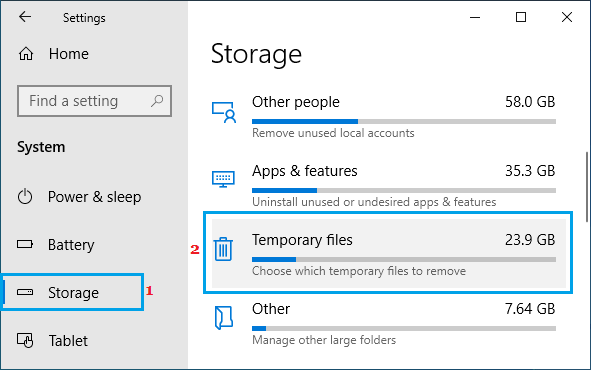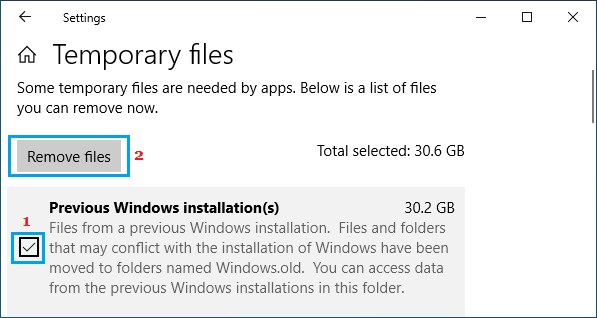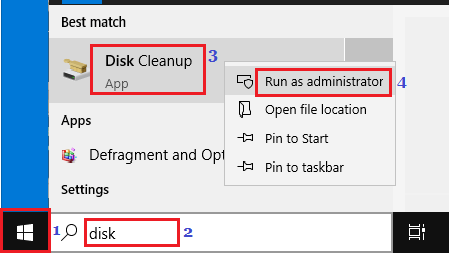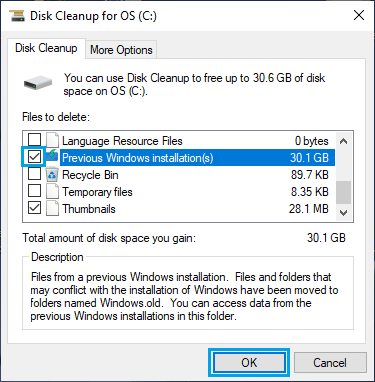Delete Previous Windows Installations
When you install Windows Updates on your computer, outdated files from previous Windows Installations are moved to windows.old folder by the operating system. This measure is designed to prevent older files from conflicting with the current version of Windows 10 being installed on your computer. If your computer is running well after a Windows update, you can recover a good amount of storage space by deleting Previous Windows Installation files from your computer.
1. Delete Previous Windows Installation Files Using Storage Sense
If “Storage Sense” is enabled on your computer, the Previous Windows Installation files should be automatically deleted from the computer after 10 days. If not, you can follow the steps below to manually delete Previous Windows Installation Files from your computer.
Open Settings > click on the System tab.
On System Settings screen, click on Storage in the left-pane. In the right-pane, scroll down and click on Temporary files.
On the next screen, select Previous Windows Installation(s) and click on Remove files button.
Wait for Storage Sense to remove all the Previous Windows Installation files from your computer.
2. Delete Old Windows Installation Files Using Disk Cleanup
Disk Cleanup utility is still available in Windows 10 and it makes it really easy to remove old Windows Installation Files from your computer.
Click on the Start button > type Disk Cleanup in the Search bar > right-click on Disk Cleanup App and click on Run as Administrator.
When prompted, enter your Admin Password and wait for Windows to calculate the amount of storage space that can be saved on your computer.
On the next screen, select Previous Windows Installation(s) and click on OK.
Note: Make sure you do not delete Windows ESD Installation Files. These files are required to reset your computer to Factory Default Settings.
How to Find Serial Number of Hard Drive in Windows 10 How to See Hidden System Files in Windows 10