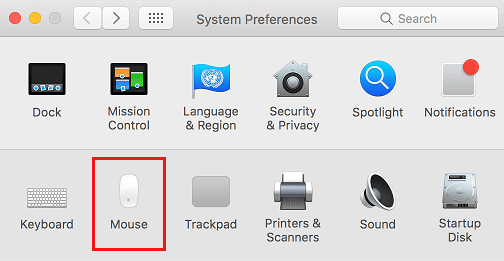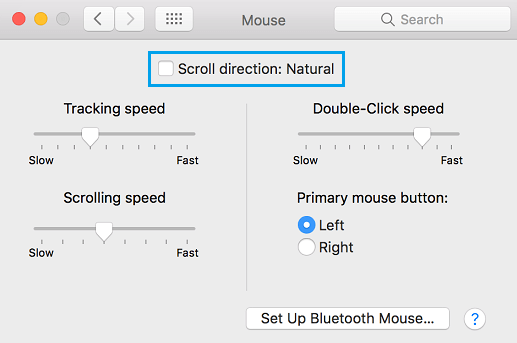Scroll Direction on Mac
By default, the scroll direction on a Mac is Natural, designed to use your mouse and trackpad the same way as you would use a touchscreen device. In simple terms this means that you will have to move your finger down on the trackpad/mouse of your Mac in order to scroll-up and move your finger up on the track pad/mouse, in order to scroll down the screen of your Mac. As you can imagine, this can be quite frustrating for those coming to Mac from a Windows Computer. Hence, let us go ahead and take a look at the steps to change the scroll direction on Mac from its default settings to the scroll direction as available on a Windows Computer.
Change Scroll Direction on Mac Trackpad
Follow the steps below to change the scroll direction on the trackpad of your Mac.
- Click on the Apple icon from the top left corner of your screen and then click on System Preferences
2. On the System Preferences screen, click on Trackpad
On the Trackpad Settings screen, click on Scroll & Zoom tab (See image below)
Next uncheck the option for Scroll Direction: Natural Once the option is unchecked, the scroll direction on your trackpad will be just like that on a Windows Computer.
Change Scroll Direction on Mac Mouse
Follow the steps below to change the scroll direction on an external mouse attached to your Mac.
- Click on the Apple icon from the top left corner of your screen and then click on System Preferences.
2. On the System Preferences screen, click on Mouse
- On the Mouse Settings screen, uncheck the option for Scroll Direction: Natural
That’s it, from now on the scroll direction on your mouse will be just like scrolling on a Windows Computer.
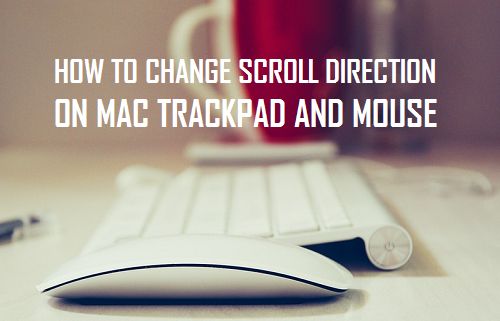
![]()
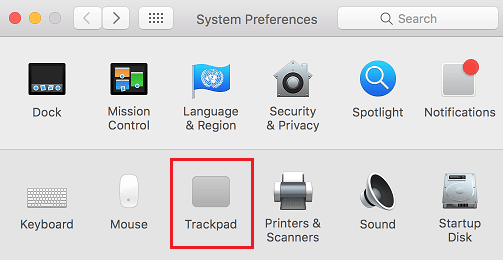
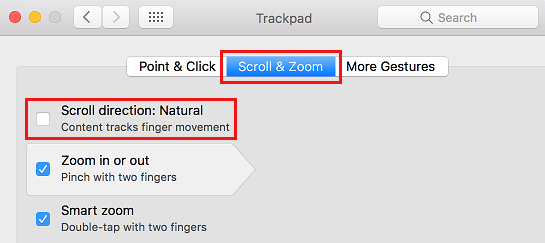
![]()