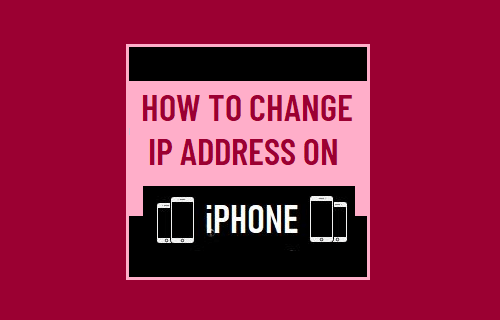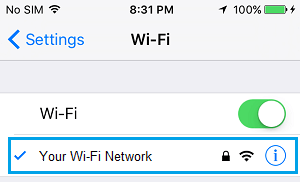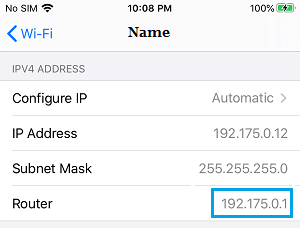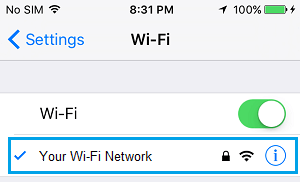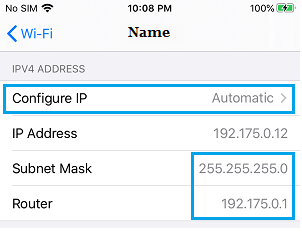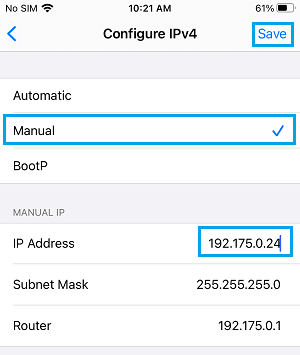Change IP Address on iPhone
As mentioned above, the IP Address of iPhone and other devices that connect to the internet is automatically assigned by the DHCP Server, which in case of Wi-Fi Network is your Modem/Router. While most users do not find the need to change IP Address, you may find the need to change IP Address of your device to fix network connectivity problems, bypass website blocks, bypass firewalls and other reasons. The IP Address of iPhone consists of 4 sets of numbers (say 192.175.0.12). In this, the first three number sets (192.175.0) are derived from Router IP Address. When you assign a New IP Address to iPhone, the first 3 number sets need to match the IP Address of your Router and you can only change the last number set (12 in this case) with any number from 1 to 256.
Step#1 – Find Router IP Address
The first step is to note down the IP Address of your Router, as this will be required for use in the next step.
Go to Settings > WiFi > tap on your WiFi Network.
On the next screen, scroll down to “IPV4 ADDRESS” section and note down the IP Address of Router.
Also, note down the Subnet Mask Address and the last number set of current IP Address (12 in above case).
Step#2 – Manually Change IP Address on iPhone or iPad
After noting down Router IP Address and Subnet Mask Address, you can follow the steps below to change IP Address of your iPhone.
Go to Settings > WiFi > tap on your WiFi Network.
On the next screen, scroll down to “IPV4 ADDRESS” section and tap on Configure IP option.
On the next screen, select the Manual Option > Enter Router IP Address, Subnet Mask Address, New IP Address and tap on Save.
As mentioned above, the first 3 number sets in New IP Address (168.175.0 in above case) need to be the same as the Router IP Address. Only the Last Number Set can be changed, using any number from 1 to 256. Note: The IP Address of your Router may be different from above.
How to Use Private Wi-Fi Address on iPhone How to Change IP Address in Windows 10