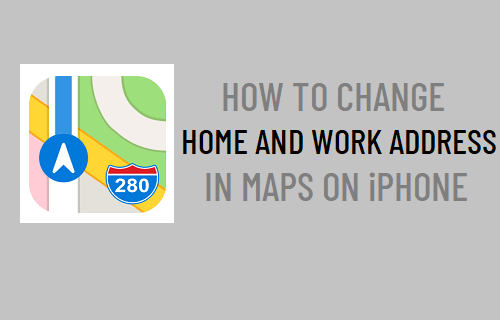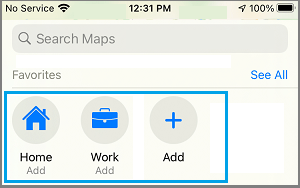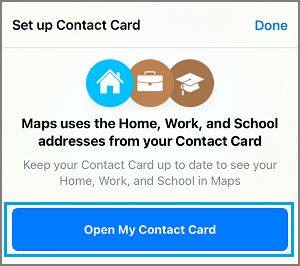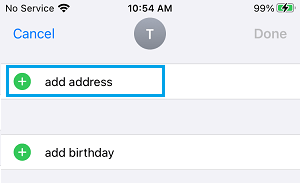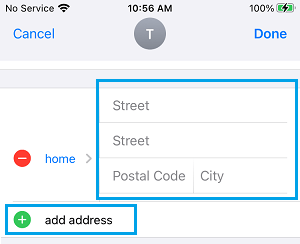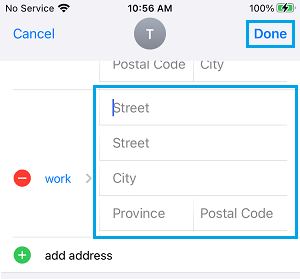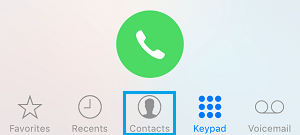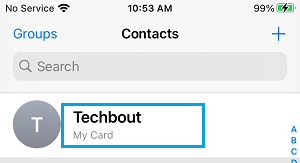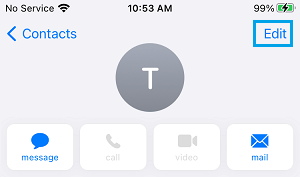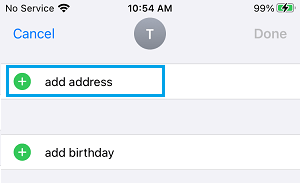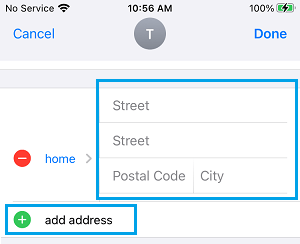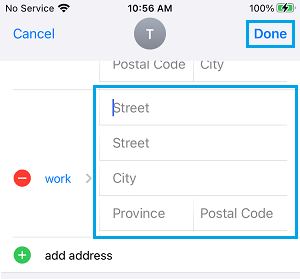Change Home and Work Address in Maps On iPhone
The Maps App gets your Home Address and Work address from your Contact Card on iPhone and makes use of this information to provide you with directions to Home and place of Work from any location. While the Maps App on iPhone provides visible tabs to change Home and Work Address, they basically lead to your Contact Card, which is located in the Contacts App. Hence, the change in Work or Home Address in Maps can be achieved by going directly to the Contacts App and also by using links to Contacts Card as available in Maps and Phone App on iPhone.
1. Change Home & Work Address from Within Maps App
Open Maps App on iPhone and tap on the Home tab located in bottom menu.
On the slide-up screen, tap on Open My Contact Card button.
On the next screen, scroll down and tap on Add Url option.
On the next screen, enter your Home Address and tap on Add Address.
Next, enter your Work Address and tap on Done to save the changes to your Contact Card.
It will take a while for the Apple Maps App to register the change in your Home or Work Address. After about 10 minutes, open the Maps App to see if the change of Address has been registered.
2. Change Home & Work Address in Maps Using Phone App
Since, your Contact Card is located in the Contacts App, you can change your Work and Home Address in Maps by using Phone App or by going directly to the Contacts App. Open the Phone App on your iPhone and tap on the Contacts tab in bottom menu.
Note: You can also open the Contacts App directly and follow the next steps. On the Contacts screen, tap on your Name located at the top of the List with “My Card” listed below your name.
On the next screen, select the Edit option located at top-right corner of your screen.
After tapping on Edit, scroll down and tap on Add Address option.
On the next screen, enter your Home Address and tap on Add Address.
Next, enter your Work Address and tap on Done to save the changes to your Contact Card.
As mentioned above, it will take a while (few minutes or more), before you can see your new Address in Maps.
How to Turn off Location Tracking on iPhone and iPad How to Use Google Maps Offline On iPhone