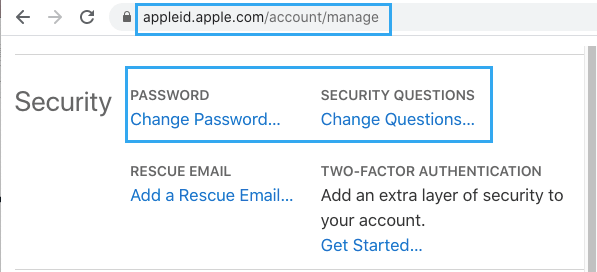Change Apple ID Password
While the main reason for changing Apple ID Password is driven by security, people also change the Password to get rid of annoying Apple ID Verification Pop-ups and for various other reasons. Irrespective of the reasons, it is really easy to Change Apple ID Password on your iPhone, iPad, Mac or Windows computer.
1. Change Apple ID Password on iPhone or iPad
You can change Apple ID Password on iPhone or iPad by following the steps below.
Go to Settings and tap on your Apple ID Name.
From Apple ID screen, go to Password and Security > tap on Change Password.
You may be prompted to Answer two Security Questions to Verify your identity
On the next screen, enter Current Password, New Password and verify the New Password.
2. Change Apple ID Password on Mac
You can also change Apple ID Password on Mac by following the steps below.
Click on the Apple Icon in top-menu bar and select System Preferences.
On System Preferences screen, click on Apple ID icon.
On Apple ID screen, click on Change Password option.
On the next screen, enter your Current Password, New Password, Verify New Password and click on the Change button.
3. Change Apple ID Password on Any Device
You can also change the Password by accessing your Apple ID page on Windows computer or any other device.
Go to Apple ID website and Sign-in to your Apple ID Account.
You may be prompted to answer two security questions.
On Mange Apple ID screen, scroll down to Security section and click on Change Password option.
Enter your Current Password, New Password, confirm New Password and click on Change Password button.
How to Change Apple ID on iPhone or iPad How to Create Apple ID on iPhone, iPad, Mac and PC
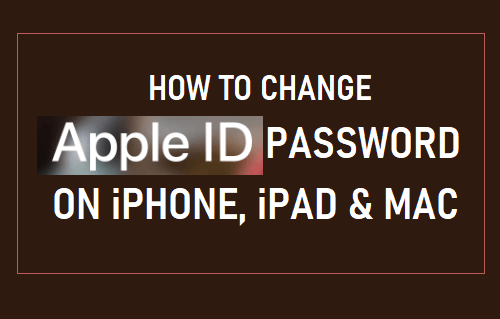
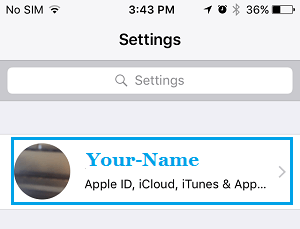
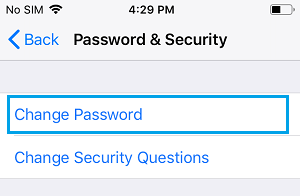
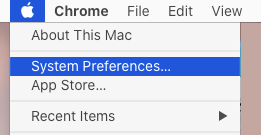
![]()